Adding the OEE HRP report to Ol Monitor caused a cascade of changes to the macro and options window. The following changes appear in version 1.88j:
- Toggle OL log report from Misc tab:
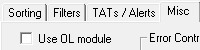
You can now turn ON/OFF the OL log from the Misc tab. Previously this was present in both the HRP and PL options, which was a little confusing. - New fields for OEE HRP report:
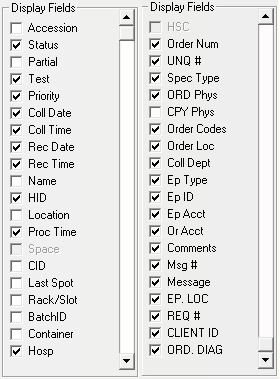
The checked fields are available for the OEE report. The last 4 fields (EP. LOC, REQ#, CLIENT ID, & ORD.DIAG) were added specifically for OEE. The fields Msg# and Message were already present for the ADT report but not visible.
The Status field is a default field that defaults to ‘O’.
The Test field will contain a copy of the Msg #.
The HID field is the Patient #.
On the sample report I received, the following fields were listed but no info was present: SPEC ID, UNQ #, CPY PHYS, ORDER LOC, EP ID, & REQ #. If any of these fields are present on your OEE log they may not show up on OL Monitor since I was not able to test them. Please contact me if you would like these fields to work and I will fix them. - HRP options menu changed:
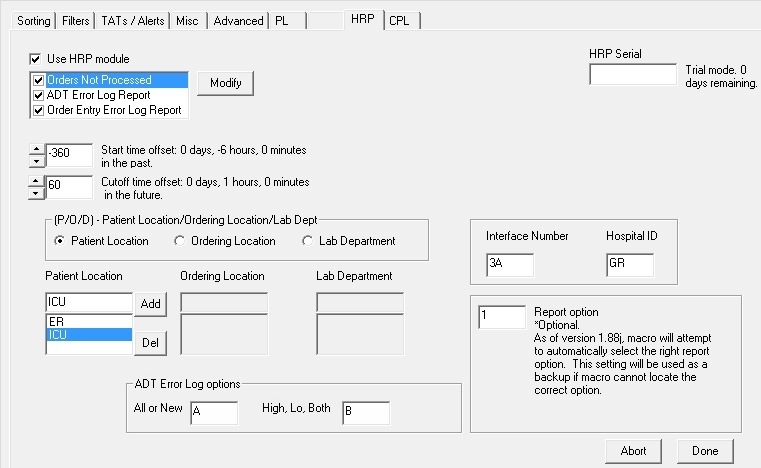
In previous versions there were 3 options at the top of this menu- OL Only, OL and HRP, and HRP Only. Again this was a little confusing so those were removed. (To turn off the OL report and use HRP only go to the Misc tab.) Use the checkboxes to choose which HRP reports to pull. It is possible to have ‘Use HRP module’ checked but pull no reports if none are selected. You can pull all 3 HRP reports and even the PL and OL reports together.
When you click on a report in the list, the corresponding options will be loaded below. To change the options click Modify.
*Note: You MUST click Done to save the changes to your options.
The POD options are only for the ONP report, and will not appear when you click the ADT or OEE reports.
Report option: Previously it was important to know what numbered option your report menu was in the Sunquest roll-and-scroll menu. Now the macro will attempt to automatically select the correct number for your selected report. However as a backup you can input the report option here. - PL menu change:
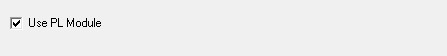
The 3 confusing report options (OL only, PL and OL, and PL only) were also removed from the PL menu. - Smarterm macro changes:
Many changes have been made to the macro that mostly affect only the HRP report. The macro is automated and you do not have to interact with it. However if the macro behaves badly after this update please contact me immediately.