Lately there have been some issues with the Ol Monitor updater.
The short answer is: a: click past the error messages, be unreasonably patient, and it eventually works, or
b: use the direct download links I sent to you in email.
If you use the updater here is what to expect:
1. You will get a box saying “Validating AutoUpdater”.
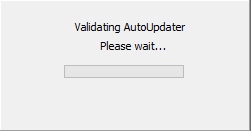
At this point one would assume it has frozen because the validation takes a long time (About 120 seconds), but it has not.
2. You will get the first error box. Although it recommends ‘No’, click ‘Yes’:
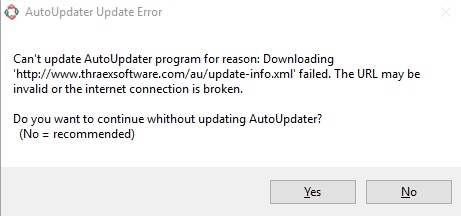
3. Another wait box appearing to be frozen:
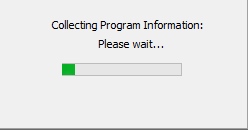
This took about 120 seconds on my pc.
4. 2nd ‘error’ message.
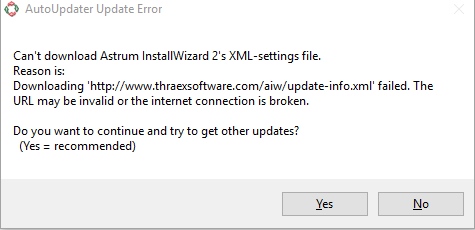
This time it recommends ‘Yes’ and it finally takes you to the update.
What happened to the updater?
Thraex software has sadly closed shop. Thraex produced the Astrum installer software used to install and update Ol Monitor. As installers go, Astrum was the best and slickest in my opinion but I guess they weren’t marketing enough. Since their website is down the updater is unable to connect to update itself, but it still works just fine to update Ol Monitor. I haven’t found a suitable replacement for Astrum as of yet.