Managing your settings can get a little confusing. Also, it’s very rare, but sometimes if your settings get corrupted Ol Monitor will not even load. To make things easier I have created a program specifically to manage Ol Monitor settings.
OL Monitor Settings Manager is designed to accomplish the following:
- Easily locate and load all existing settings
- Easy 2-click backup of all settings.
- Load and examine any backed-up settings
- Transfer settings from one location to the other, or restore settings from a backup
Installing the program is also easier, utilizing ClickOnce deployment.
Install OL Monitor Settings Manager
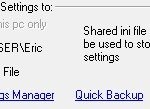 .
.
Also, now in OL Monitor versions 1.80 and above, there are 2 new links under the Misc settings tab:
Click on ‘Settings Manager’ to launch OL Monitor Settings Manager.
Clicking on ‘Quick Backup’ will launch OL Monitor Settings Manager with the command line argument ‘backall’. This instantly backs up all current settings to a folder on the desktop or in my documents with the current date as the folder name.