Eric, I am working on setting up filters in OL_Monitor for one
of our hospital sites and seem to be having problems. I have a worksheet
set in Options that should include all the possible tests we would like to
consider and then I am filtering from there. I would like to
include/exclude the following: 1. exclude all non Inpatient locations(if I
list these it ends up being 2+ filters) 2. include all tests with a stat
priority code (we have multiple stat priority codes) 3. include all
location ER, test X 4. include tests A,B,C,D, etc; regardless of priority.
Every time I try to set up these filters it seems I am missing something or
have something setup wrong but cannot figure it out. Please help!
I will skip explaining why I had to add the new filter feature. Suffice to say it would have been possible to make a filter that did what you wanted with your current Ol Monitor, but it would have been very complex and difficult to maintain or change. In your current version, the first inclusive filter overrides all other filters. So unless you incorporate all possible exceptions into that filter the other filters you define can get overridden. In the new version, I have added an option for the inclusive filters to be more flexible.
The new checkbox is called ‘stop on match’. Stopping on match was the default behavior in previous versions. So normally this box would be checked.
To employ the type of filtering you want I keep this box Un-checked.
Now all of the filters will have an effect.
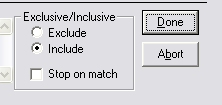
I think you will find the new filters easier to maintain and change.
