Youtube demo on Updater/Notifier: https://youtu.be/FsPZEVhrKaw
The old updater that was integrated with the installer was having a number of issues. Although it seems to be working now, I felt we could do a lot better. Now included in versions 1.90m and higher is a new and vastly improved updater: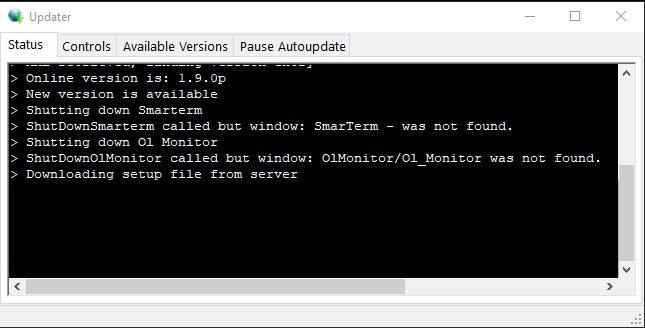
Features of updater:
- Checks your current version and lets you know if a new version is available.
- Downloads and launches new version installer if you click yes on update.
- Keeps a list of your downloaded versions in case you want to rollback later.
- After downloading the new version, you can click on “What’s new” to see changes between your current version and the new one.
- Several command line switches for IT pros to utilize.
To use the new updater from OL Monitor (if you have version 1.90m or higher), just click Help-Check for Update:
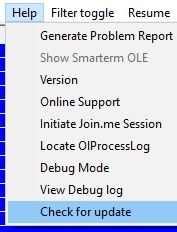
Don’t have version 1.90m or higher? No problem, you can get it with the Update Notifier tray application! The notifier adds a lot to the updater.
Features:
- Periodically check for updates and get notified
- Notifications via Windows Tray popup or OL Monitor messagebar
- Can have updates automatically install
- Stays out of the way as an icon in Windows Tray
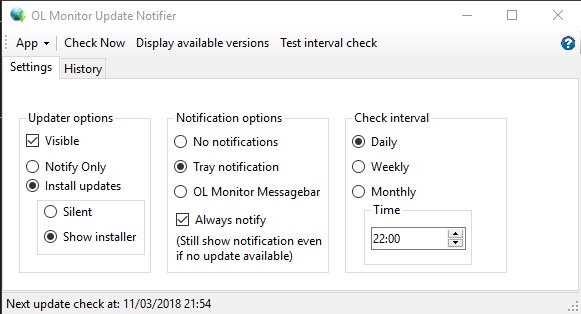
To learn more about these applications see the online help here:
These apps are for registered users of OL Monitor only, contact me for information.